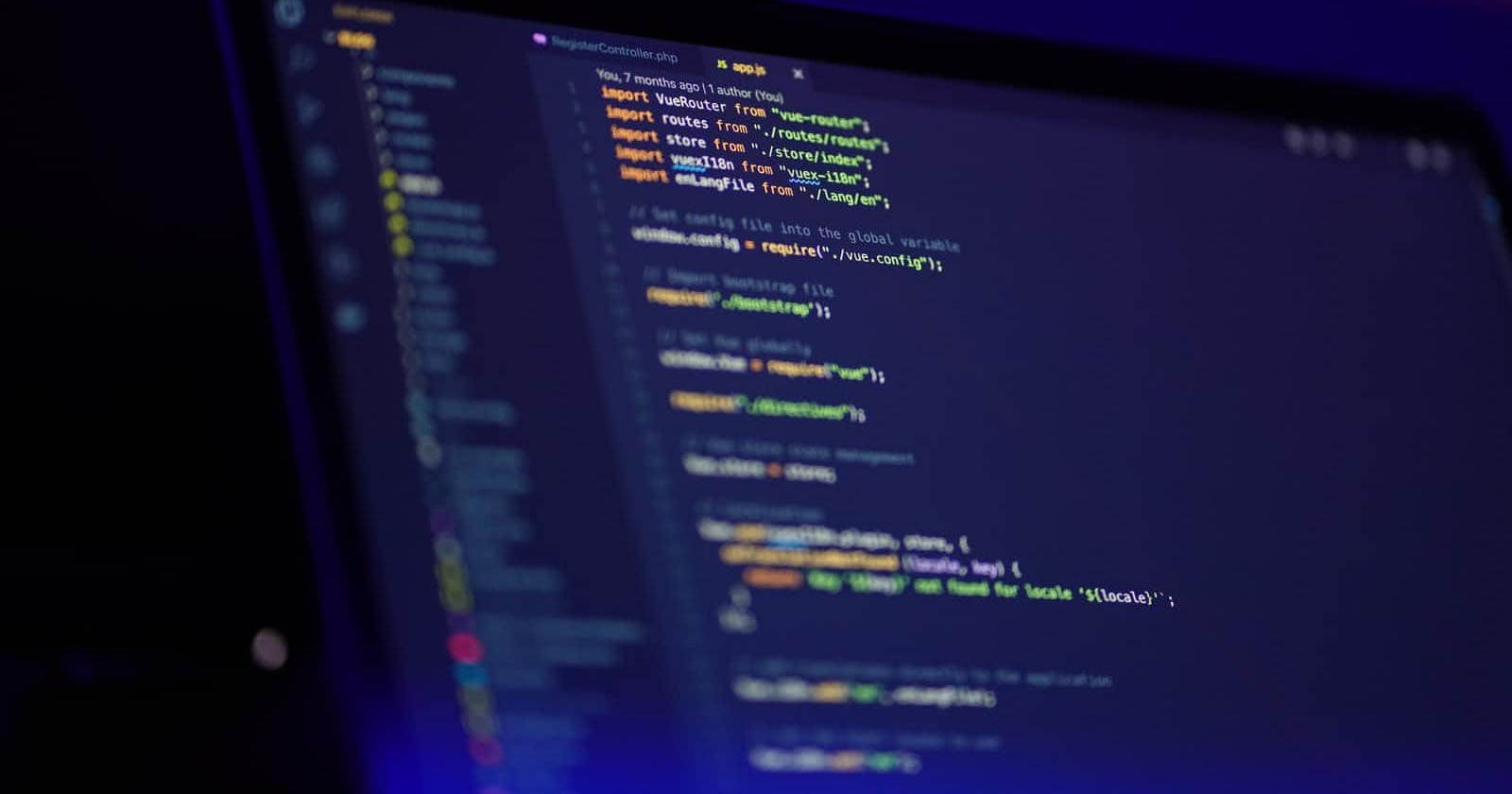Table of contents
No headings in the article.
To install C follow the folwing steps:
Head over to the Link.
You will get a page as follows
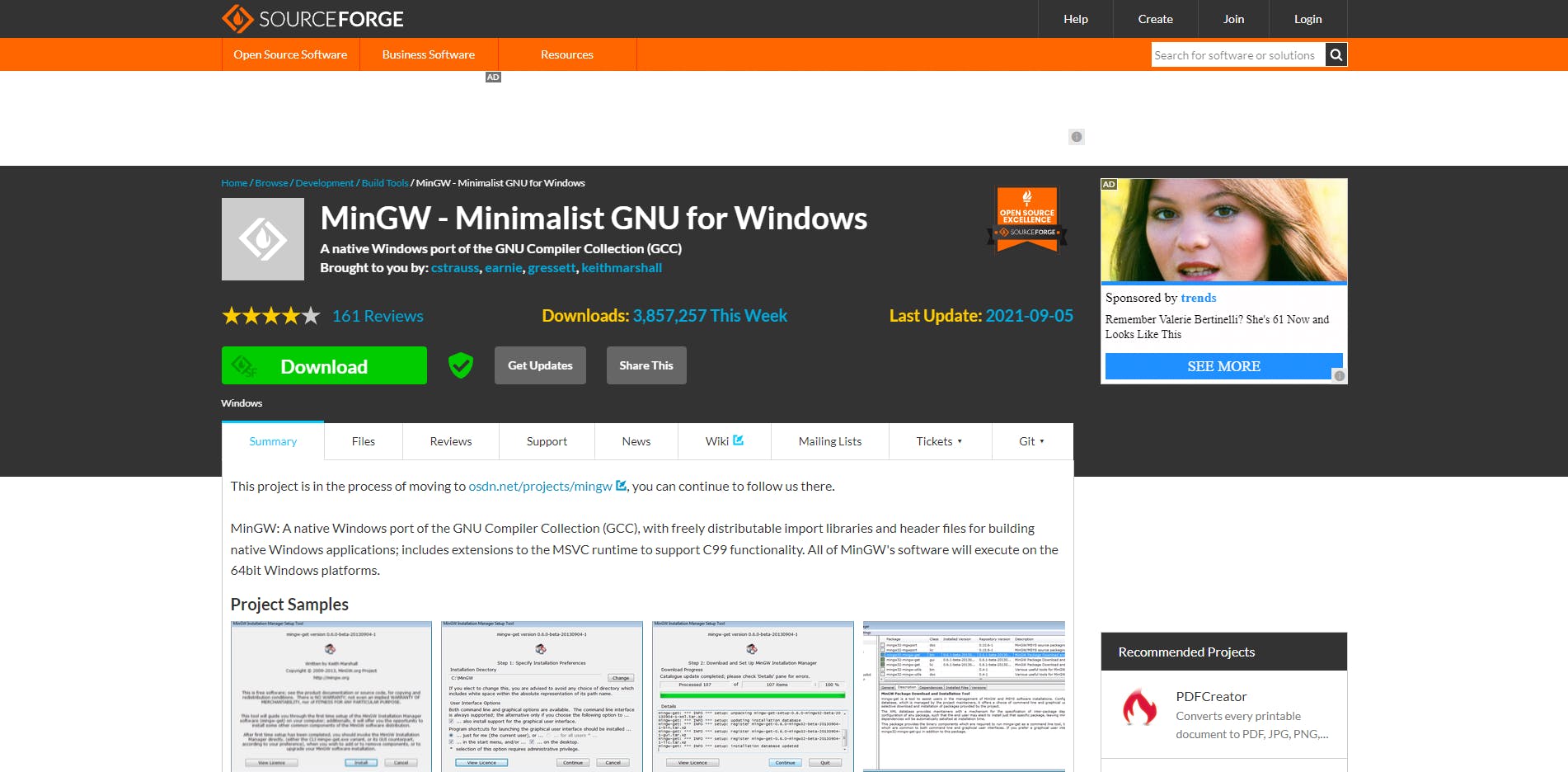
Click on Download
An executable file should be downloaded on your PC.
Execute the file
Click on Install
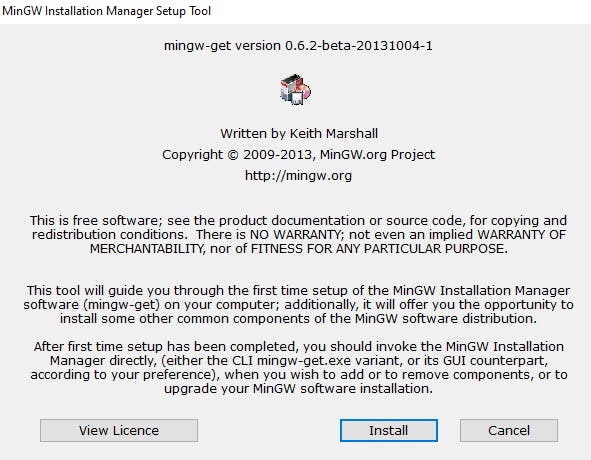
Press on continue
As I have MinGW installed, I have a different window, but you will see a window with some options. You just have to click on Installation from the Menu bar and select "Mark all for Installation" and then again click on apply changes from the same location
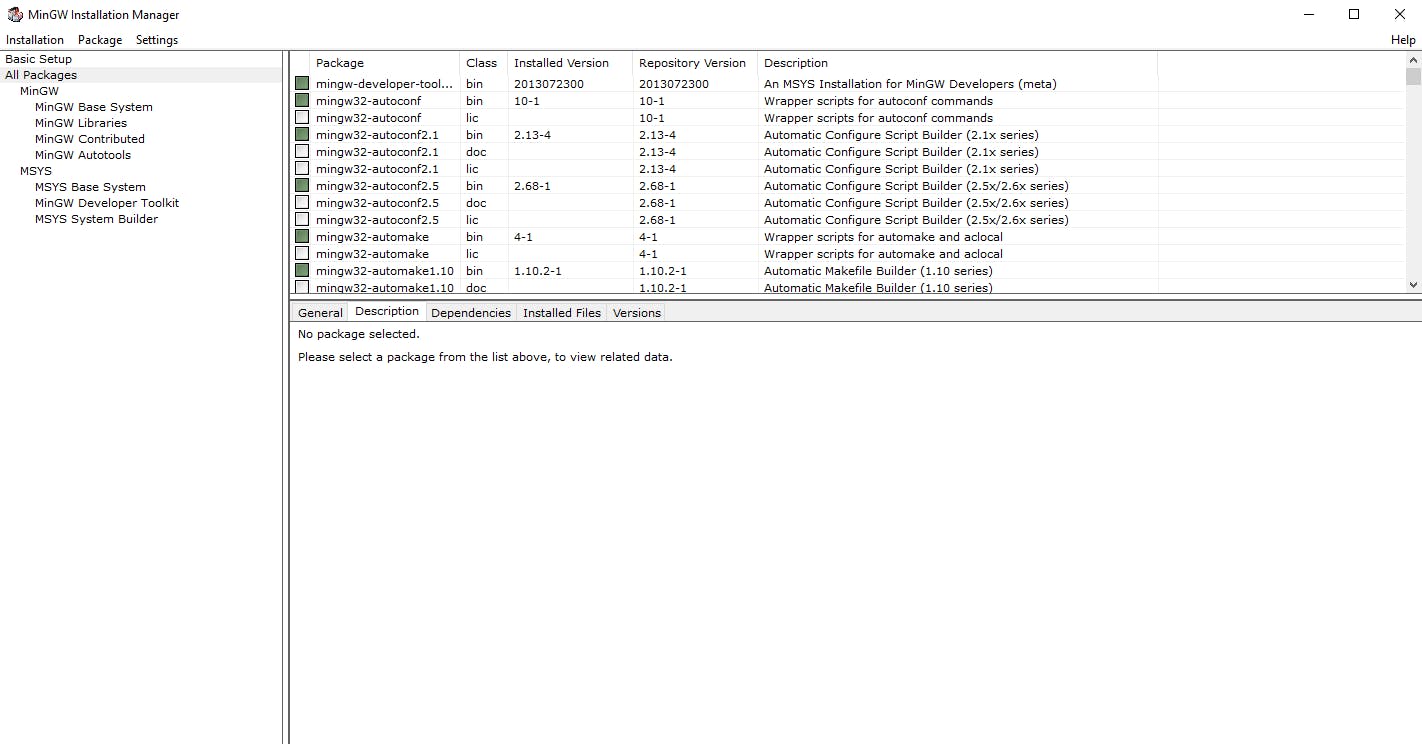
- The download process will start. Give it the time it requires
And know it is done. You can run C files from the bin folder of the MinGW folder.
Sounds Absurd. Isn't it?? You should be able to run the programs from any folder you write them, instead of going to the bin every time you are required to run them. Isn't that so?
You need to set the bin folder of the MinGW to the environmental variable of your PC.
To be able to do so, you have to follow some steps:
First locate the bin folder from the MinGW folder in the C drive, and copy the path.
Open "This PC"
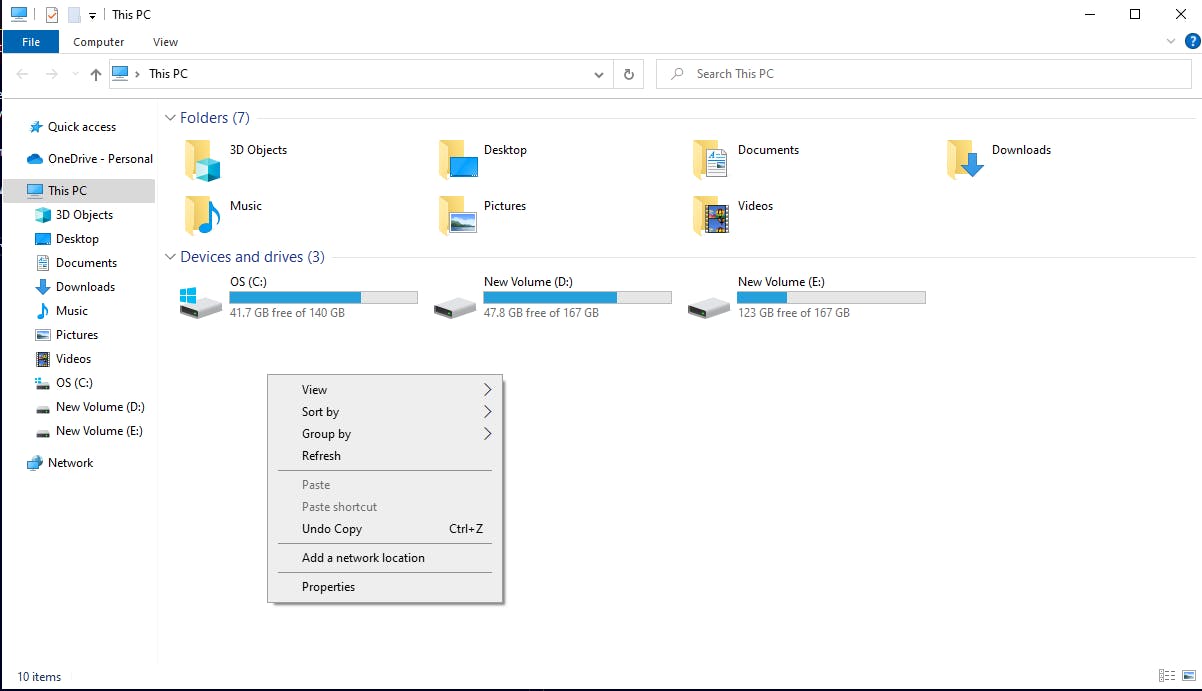
- Right-Click there, and select properties
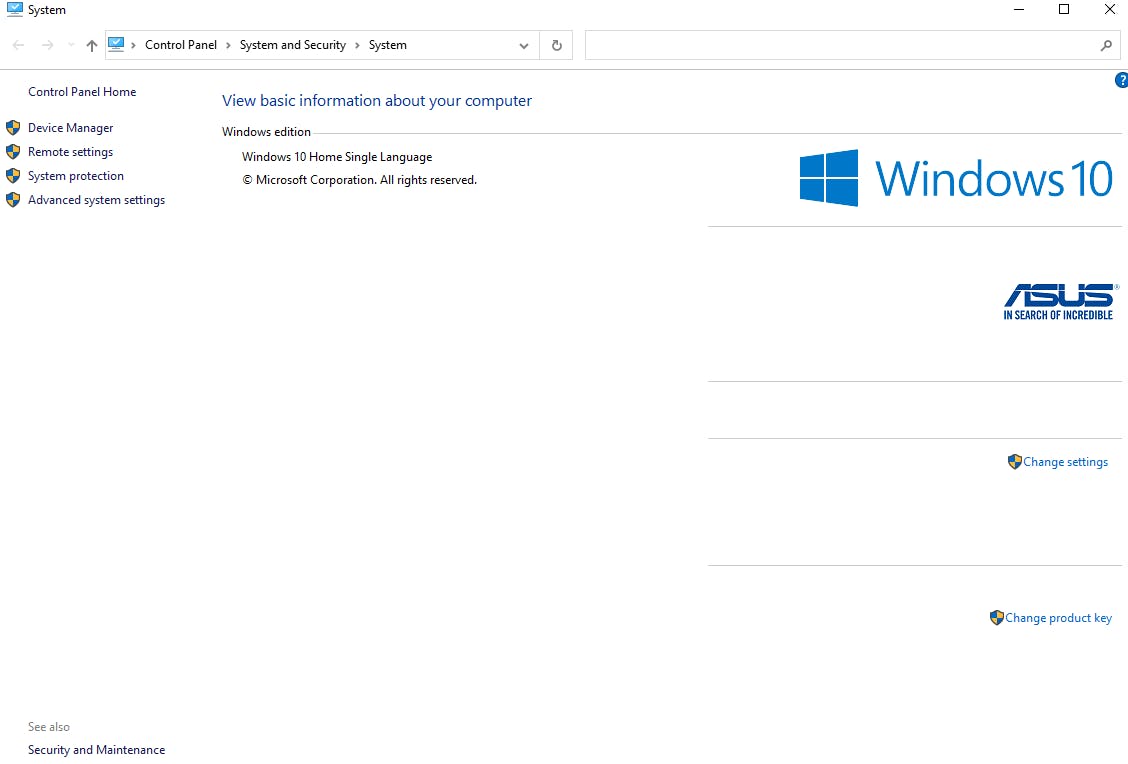
- Select Advanced System Settings from the left panel
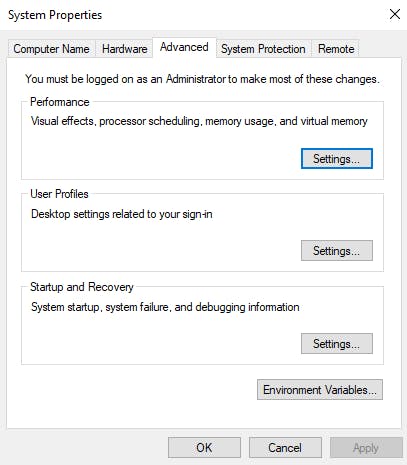
- Select Environmental Variables from the window that appears.
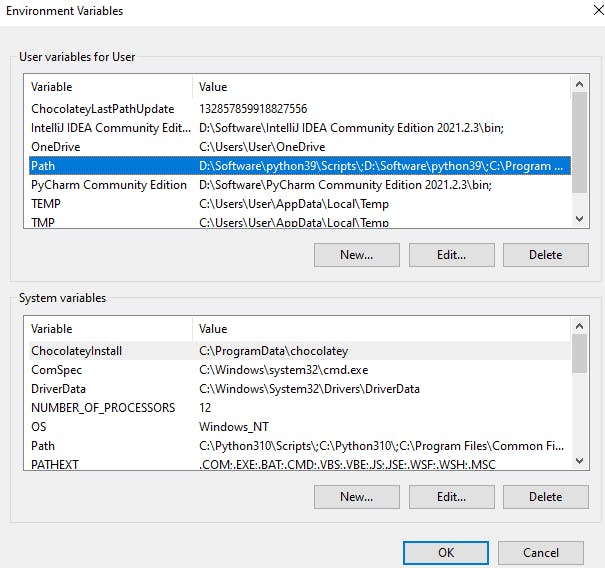
- Select the path variable from under the User variables for the user
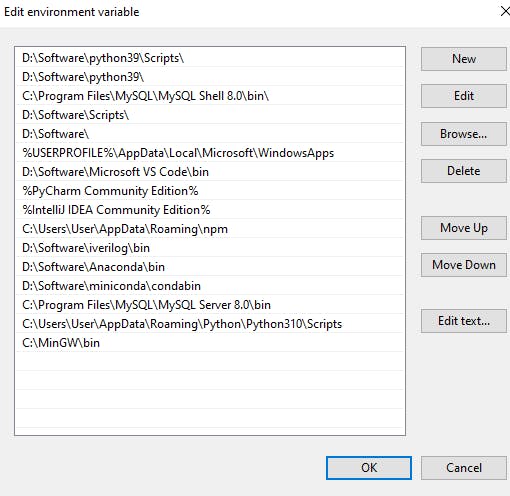
Click on Edit
Click on new
Now paste the path in the prompt that appears within the window and save it.
Now you're done. You can now write a C program and execute it from anywhere on the PC.